I am benchmarking quite a lot these days. My latest toy is a homemade HTAP workload based on TPC-C and TPC-H. Written in Python and PL/pgSQL. The output looks like this:
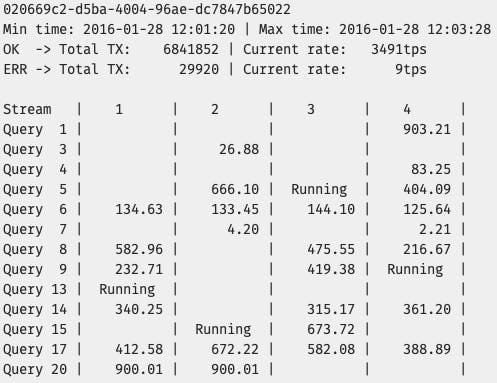
There are also statistics in a secondary PostgreSQL database. Being a sometimes-big fan of Excel, I want to turn these statistics into nice graphs. To get the data into excel, I would execute:
psql -U postgres -h localhost -d htap_stats -c "\
copy (select * from oltp_stats \
where id = '21abf906-6569-4fbb-bab4-412d53243afa' \
order by ts asc) to stdout csv" | pbcopy
And paste the clipboard content into Excel to update the spreadsheet. This workflow works like a charm. And it is unsatisfactory at the same time.
The next thing I remember is having to spend an hour (or maybe three?) with ODBC. And then I went back to copy-paste.
Until today in the morning, when I remembered: one can query URLs within Excel with almost no effort. So, let's have a minimalistic REST API with Python!
#!/usr/bin/env python3
from io import StringIO
from http.server import HTTPServer, CGIHTTPRequestHandler
import psycopg2
PORT = 8000
DSN = 'postgresql://postgres@localhost/htap_stats'
class Handler(CGIHTTPRequestHandler):
def do_GET(self):
what, args = self.path[1:].split('?')
uuid = args.split('=')[1]
result = StringIO()
conn = psycopg2.connect(DSN)
with conn.cursor() as cur:
cur.copy_expert(f'''
COPY (
SELECT *
FROM {what}_stats
WHERE id = '{uuid}' ORDER BY ts ASC
) TO STDOUT CSV DELIMITER $$\t$$''', result)
conn.close()
result = result.getvalue().encode()
self.send_response(200)
self.send_header("Content-type", "text/csv")
self.send_header("Content-length", len(result))
self.end_headers()
self.wfile.write(result)
def run():
with HTTPServer(("", PORT), Handler) as httpd:
print("serving at port", PORT)
httpd.serve_forever()
if __name__ == '__main__':
try:
run()
except KeyboardInterrupt:
pass
This Python snippet opens an HTTP server on port 8000. It accepts GET requests and splits them into what (can be: oltp or olap) and the UUID for querying the table.
To make use of this in Excel, create a .iqy file to define how the URL above should be queried:
WEB
1
http://localhost:8000/["Source", "Use oltp or olap"]?uuid=["UUID", "Enter a UUID to use"]
Selection=1
Formatting=None
PreFormattedTextToColumns=True
ConsecutiveDelimitersAsOne=True
SingleBlockTextImport=False
DisableDateRecognition=False
DisableRedirections=False
One can add this to the spreadsheet by calling "Run Web Query" from the menu. This will show a dialogue where you need to point it to the file above. Then, you can fill it out and, for instance, point the UUID to a cell. Followed by: watch how the data loads.
Now, I can click "Refresh All" and this fulfills both: works like a charm and is satisfactory.
Photo by energepic.com from Pexels

